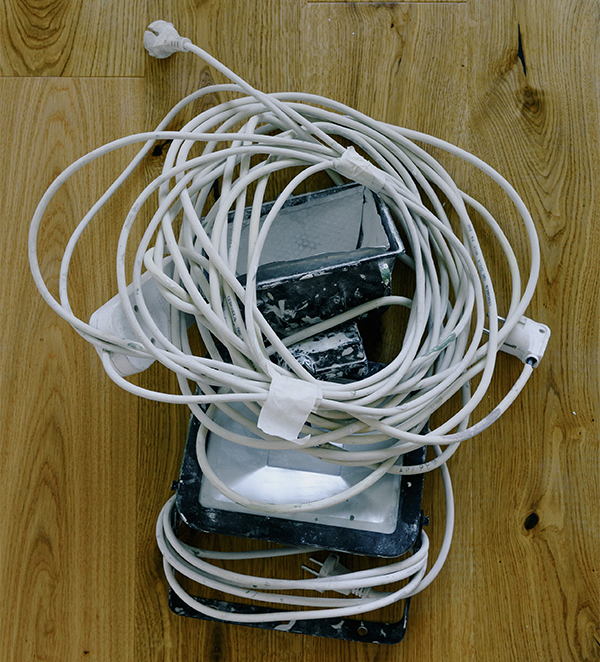
It was a crisis. As services began, the costly bulb in the overhead projector burned out. The screen went blank, and the poor song leader was lost. So how could we sing without the words and the music projected behind him? There was chaos as the soundboard deacon tried to find another bulb or a new projector. Everyone panicked until the obvious solution appeared. “Everyone take a songbook out of the rack on the pew in front of you, and let’s sing as our grandparents did!” The service was saved.
We’ve become overly reliant on technology. In some tiny mission churches I’ve worked with in Asia, the members don’t feel it is a real church unless they have a big pulpit, microphone, and a dozen speakers – all for less than twenty people!
Technology (and I confess I’m a geek) should enhance worship and classes, not become the focus. Cute YouTube videos, animated words, and flashy graphics can have their place, but they should always improve the experience and not be the experience. It seems like it is not enough to know Greek and Hebrew. Now we need to be master graphic artists. Rather than joining Brother Curmudgeon, I’d like to offer a few simple suggestions.
First, finish your lesson before you open PowerPoint. Have a clear outline of your text and its application before you start generating graphics.
Second, choose themes and graphics that are easy on the eyes. Florescent colors, flashy fonts, and special effects may reach a younger audience (which is a huge assumption) but most often detract from your message.
Third, please, no more than eight lines per slide (and it is better to use no more than six). Consider the spacing between the lines and use a clean, preferably non-serif, font.
Fourth, yes! Project the Scriptures you are talking about onto the screen. In a world where you are unsure which version the audience is using (KJV, NIV, ESV, The Message), projecting one translation will help them focus on your message. Try to avoid “proof-texting” (using a dozen passages from a dozen places to support your point). Encourage people to study whole passages by demonstrating it as you preach.
Finally, images can enhance your lesson. After all, PowerPoint is a visual aid, so be visual, but beware of copyrights! Don’t look for pictures using Google! Believe me, some companies are in the business of bounty-hunting. They search YouTube, Facebook, and the web for copyrighted images that are being used without the artist’s permission. You don’t want to get in a legal fight, and the fines are costly – even for a little church in the middle of nowhere. So, where can you find images to use? Consider building a library of pictures you have taken (Some excellent cataloging programs can help you keep track of your photographs. I love Adobe Lightroom.) See a picture on Facebook? Ask if you can use it. Invite members to share the snaps from their phones. Of course, finding and editing those amateur pictures can be extra work. Thankfully, there are some great sources of free images on the Internet. Three of my favorites are Pexels.com, Unsplash.com, and especially FreeBibleImages.org. Although these images are free for you to use (non-commercially), it is always good to credit the artist.
Jesus used visual aids – writing in the dirt, holding up a coin, pointing out the flowers and the birds, and more. Just remember, a visual aid is just that: an aid.
